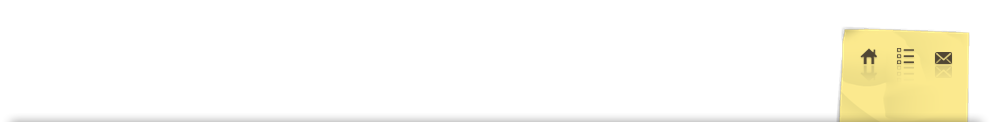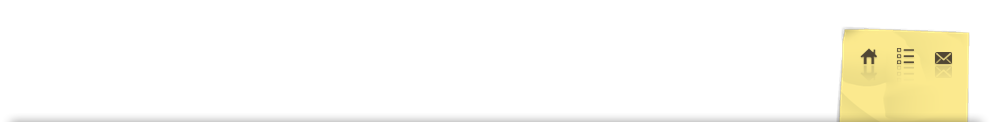Start
Congratulations on the successful installation of CMSimple_XH.
If this text is displayed, you have done everything right. You should now make some basic settings, then you can immediately start with your own homepage.
Login
In order to make any changes to the system at all, you must log in. To do this, click on Login below. (The login link is usually found in the footer.) The password is simply "test" when delivered. This will take you to the admin mode, which is sometimes called "backend".
Settings / Administration
The administration menu (Admin menu) is CMSimple_XH’s control center. After logging in a dark bar is displayed at the top of the screen.
At first you’ll have to change the default password:
Admin menu ⇒ Settings ⇒ Password
Always change the default password first!
This is the most important step to prevent unauthorized access to the CMS.
Detailed tips can be found here or here.
Now you can configure the CMS according to your needs (tips).
The most important place to do that is:
Admin menu ⇒ Settings ⇒ Configuration
Here you should activate the contact form. Enter your e-mail address (section mailform) and select your preferred language for the backend. You should also check all the other settings.
Admin menu ⇒ Settings ⇒ Language
Here, only the first three points are important at the beginning: Site title and the two meta-specifications for search engines. Those and all other settings can be modified at any time.
Your content
After you’ve done some basic settings for the site, you can now start editing the content.
Manage pages
You can create, delete, rename or move pages in the pagemanager.
Admin menu ⇒ Pages
Edit content
Admin menu ⇒ Edit / Preview
This menu item is a toggle switch. Depending on the state the CMS is currently in you can toggle between editing and preview mode. The page that is currently selected in the navigation menu is either shown in preview or in edit mode. In the edit mode, you can use an editor that allows you to change the text, insert pictures, and many other things.
Have fun with CMSimple_XH!
Help / Instructions / Links
Since CMSimple_XH is an OpenSource project where only enthusiastic developers work on without getting payed in their free time there is also no central place where all information is collected at one point. There is also no manager, no board or the like. Following you’ll find a summary of links, which could be important for questions about the CMS:
CMSimple_XH PROJECTS WEBSITE – general information and downloads
CMSimple_XH WIKI – general and professional topics
CMSimple_XH DOCUMENTATION – general and professional topics
CMSimple_XH DISCUSSION BOARD – the most up-to-date and comprehensive information source
CMSimple_XH at Github – Source code for developers
weiter zu:
|